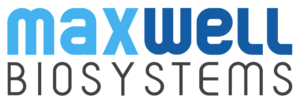たった数クリックでビジュアル化から、記録、分析まで


MaxLab Liveソフトウェアはお客様に実験ワークフロー全体のソリューションを提供します。たった数クリックでMaxOneまたはMaxTwoシステの可能性を最大限活かし、サンプルをビジュアル化し、活動を記録し、結果を分析します。
In action
リアルタイムで思いのままにデータをビジュアル化します!

The possibility to see the electrical signals from your cells enables you to quickly assess cell viability and condition and to explore the firing dynamics and characteristics at various levels of detail.
Browse between the different visualization modes of MaxLab Live to get the complete picture - from long-term dynamics of the whole-sample network, all the way down to the individual action potential waveform of the one cell you are currently interested in.
Browse between the different visualization modes of MaxLab Live to get the complete picture - from long-term dynamics of the whole-sample network, all the way down to the individual action potential waveform of the one cell you are currently interested in.
The possibility to see the electrical signals from your cells enables you to quickly assess cell viability and condition and to explore the firing dynamics and characteristics at various levels of detail.
Browse between the different visualization modes of MaxLab Live to get the complete picture - from long-term dynamics of the whole-sample network, all the way down to the individual action potential waveform of the one cell you are currently interested in.

The Electrodes View is the heart of MaxLab Live's visualization interface - the activity is displayed on top of the sensing area giving you the perfect overview on cellular positioning, density, aggregation and firing dynamics.
Define the region of interest (ROI) and resolution for your preferred recording to identify and analyze activity hot-spots. Zoom-in to your area of interest and display the activity using your preferred mode, whether as signal traces, spike amplitudes or firing rate values.
The Electrodes View is the heart of MaxLab Live's visualization interface - the activity is displayed on top of the sensing area giving you the perfect overview on cellular positioning, density, aggregation and firing dynamics.
Define the region of interest (ROI) and resolution for your preferred recording to identify and analyze activity hot-spots. Zoom-in to your area of interest and display the activity using your preferred mode, whether as signal traces, spike amplitudes or firing rate values.
The Electrodes View is the heart of MaxLab Live's visualization interface - the activity is displayed on top of the sensing area giving you the perfect overview on cellular positioning, density, aggregation and firing dynamics.
Define the region of interest (ROI) and resolution for your preferred recording to identify and analyze activity hot-spots. Zoom-in to your area of interest and display the activity using your preferred mode, whether it be signal traces, spike amplitudes or firing rate values.

This view is perfect for observing signal traces and spike shapes in detail. Easily select individual channels to visualize single action potentials, or a set of channels to investigate signal propagation.
Just missed an interesting spike? No problem - with the Freeze Mode you can easily hold and scroll back to the time point of interest.
This view is perfect for observing signal traces and spike shapes in detail. Easily select individual channels to visualize single action potentials, or a set of channels to investigate signal propagation.
Just missed an interesting spike? No problem - with the Freeze Mode you can easily hold and scroll back to the time point of interest.
This view is perfect for observing signal traces and spike shapes in detail. Easily select individual channels to visualize single action potentials, or a set of channels to investigate signal propagation.
Just missed an interesting spike? No problem - with the Freeze Mode you can easily hold and scroll back to the time point of interest.

Interested in the dynamics and temporal patterns of your cells firing activity? Then don't miss the Raster View - which adds the temporal dimension to the picture.
Observe and analyze periodicity of synchronous firing and bursting activity, keeping track of hundreds of cells at the same time.
Interested in the dynamics and temporal patterns of your cells firing activity? Then don't miss the Raster View - which adds the temporal dimension to the picture.
Observe and analyze periodicity of synchronous firing and bursting activity, keeping track of hundreds of cells at the same time.
Interested in the dynamics and temporal patterns of your cells firing activity? Then don't miss the Raster View - which adds the temporal dimension to the picture.
Observe and analyze periodicity of synchronous firing and bursting activity, keeping track of hundreds of cells at the same time.
ラベルフリーアッセイを実行します

Standardized and repeatable experiments are crucial in research applications. MaxLab Live Assays make data acquisition easy: Experiments can be scheduled and run with just a few clicks.
Run label-free Assays of your preparation with three basic steps: Open → Set parameters → Run.
Ready to inspect the results?
Standardized and repeatable experiments are crucial in research applications. MaxLab Live Assays make data acquisition easy: Experiments can be scheduled and run with just a few clicks.
Run label-free Assays of your preparation with three basic steps: Open → Set parameters → Run.
Ready to inspect the results?
Standardized and repeatable experiments are crucial in research applications. MaxLab Live Assays make data acquisition easy: Experiments can be scheduled and run with just a few clicks.
Run label-free Assays of your preparation with three basic steps: Open → Set parameters → Run.
Ready to inspect the results?

Keeping the overview of performed experiments and acquired data can be challenging.
With Projects, the experiments can be easily and flexibly organized.
Log any experiment-related parameters such as cell type, media or applied compound directly in MaxLab Live. This information will then be stored with every Assay and enable you to interpret the results correctly.
Keeping the overview of performed experiments and acquired data can be challenging.
With Projects, the experiments can be easily and flexibly organized.
Log any experiment-related parameters such as cell type, media or applied compound directly in MaxLab Live. This information will then be stored with every Assay and enable you to interpret the results correctly.
Keeping the overview of performed experiments and acquired data can be challenging.
With Projects, the experiments can be easily and flexibly organized.
Log any experiment-related parameters such as cell type, media or applied compound directly in MaxLab Live. This information will then be stored with every Assay and enable you to interpret the results correctly.

The Activity Scan Assay scans the complete microelectrode array for activity - thereby acquiring an electrical image of your sample. The recorded data reveals positioning and firing characteristics of the active cells.
Electrical images acquired with the Activity Scan will allow you to understand and characterize the development of your cells over weeks or to compare between different conditions - both visually and quantitatively.
The Activity Scan Assay scans the complete microelectrode array for activity - thereby acquiring an electrical image of your sample. The recorded data reveals positioning and firing characteristics of the active cells.
Electrical images acquired with the Activity Scan will allow you to understand and characterize the development of your cells over weeks or to compare between different conditions - both visually and quantitatively.
The Activity Scan Assay scans the complete microelectrode array for activity - thereby acquiring an electrical image of your sample. The recorded data reveals positioning and firing characteristics of the active cells.
Electrical images acquired with the Activity Scan will allow you to understand and characterize the development of your cells over weeks or to compare between different conditions - both visually and quantitatively.

Record simultaneously from thousands of electrodes with active biological signals in order to effectively capture the network activity and its dynamics. This optimizes the information content of the recorded data and allows to study neuronal interaction and synchronicity.
Different selection methods allow to tailor the Network Assay to your needs: whether you want to maximize the number of recorded cells or action potentials or whether you want to record data in for subsequent spike sorting.
Record simultaneously from thousands of electrodes with active biological signals in order to effectively capture the network activity and its dynamics. This optimizes the information content of the recorded data and allows to study neuronal interaction and synchronicity.
Different selection methods allow to tailor the Network Assay to your needs: whether you want to maximize the number of recorded cells or action potentials or whether you want to record data in for subsequent spike sorting.
Record simultaneously from thousands of electrodes with active biological signals in order to effectively capture the network activity and its dynamics. This optimizes the information content of the recorded data and allows to study neuronal interaction and synchronicity.
Different selection methods allow to tailor the Network Assay to your needs: whether you want to maximize the number of recorded cells or action potentials or whether you want to record data for subsequent spike sorting.
データをソフトウェアで直接分析します

Extracting meaningful metrics from the recorded data in order to conduct subsequent statistical analysis is key. It allows you for example to compare the development of cultures in different conditions, to analyze the effects of compounds on neuronal activity or to identify phenotype biomarkers in cultures from disease model IPS cell lines.
MaxLab Live Analyses provides the framework to compute, visualize and export different metrics.
Extracting meaningful metrics from the recorded data in order to conduct subsequent statistical analysis is key. It allows you for example to compare the development of cultures in different conditions, to analyze the effects of compounds on neuronal activity or to identify phenotype biomarkers in cultures from disease model IPS cell lines.
MaxLab Live Analyses provides the framework to compute, visualize and export different metrics.
Extracting meaningful metrics from the recorded data in order to conduct subsequent statistical analysis is key. It allows you for example to compare the development of cultures in different conditions, to analyze the effects of compounds on neuronal activity or to identify phenotype biomarkers in cultures from disease model IPS cell lines.
MaxLab Live Analyses provides the framework to compute, visualize and export different metrics.

The interactive user interface allows running and comparing multiple analyses for the same data while keeping the overview of the analysis results: MaxLab Live Assays and Analyses share one common framework.
The results are visualized in a graphical representation, ready to be dragged into your next lab meeting presentation! Use them to showcase the development of your cell lines or the changes to the network activity after a pharmaceutical treatment.
The interactive user interface allows running and comparing multiple analyses for the same data while keeping the overview of the analysis results: MaxLab Live Assays and Analyses share one common framework.
The results are visualized in a graphical representation, ready to be dragged into your next lab meeting presentation! Use them to showcase the development of your cell lines or the changes to the network activity after a pharmaceutical treatment.
The interactive user interface allows running and comparing multiple analyses for the same data while keeping the overview of the analysis results: MaxLab Live Assays and Analyses share one common framework.
The results are visualized in a graphical representation, ready to be dragged into your next lab meeting presentation! Use them to showcase the development of your cell lines or the changes to the network activity after a pharmaceutical treatment.

Every analysis allows you to extract relevant metrics that capture some defined characteristics of your data. While the Activity Analysis computes the whole-sample activity metrics for a recorded Activity Scan, bursting behavior is quantified in the Network Analysis.
MaxLab Live Analyses compute metrics at different levels. The top-level metrics (or summary metrics) represent the key numbers per recordings and per well. However, additional levels of metrics are provided and can be exported. These will allow you to run your own customized data analysis pipeline.
Every analysis allows you to extract relevant metrics that capture some defined characteristics of your data. While the Activity Analysis computes the whole-sample activity metrics for a recorded Activity Scan, bursting behavior is quantified in the Network Analysis.
MaxLab Live Analyses compute metrics at different levels. The top-level metrics (or summary metrics) represent the key numbers per recordings and per well. However, additional levels of metrics are provided and can be exported. These will allow you to run your own customized data analysis pipeline.
Every analysis allows you to extract relevant metrics that capture some defined characteristics of your data. While the Activity Analysis computes the whole-sample activity metrics for a recorded Activity Scan, bursting behavior is quantified in the Network Analysis.
MaxLab Live Analyses compute metrics at different levels. The top-level metrics (or summary metrics) represent the key numbers per recordings and per well. However, additional levels of metrics are provided and can be exported. These will allow you to run your own customized data analysis pipeline.
Once the metrics have been computed by MaxLab Live, they can be exported in different file formats. These will allow a statistical quantification of multiple experiments or to combine the results with other techniques.
All experiment-related parameters that were logged during the recording of the data, will also be exported together with the metrics. It makes it easy to filter and visualize the exported results for various conditions and will help you to interpret and understand your data.
Once the metrics have been computed by MaxLab Live, they can be exported in different file formats. These will allow a statistical quantification of multiple experiments or to combine the results with other techniques.
All experiment-related parameters that were logged during the recording of the data, will also be exported together with the metrics. It makes it easy to filter and visualize the exported results for various conditions and will help you to interpret and understand your data.
Once the metrics have been computed by MaxLab Live, they can be exported in different file formats. These will enable statistical quantification for multiple experiments and can be combined with other data analysis tools.
All experiment-related parameters that were logged during the recording of the data will also be exported together with the metrics. It makes it easy to filter and visualize the exported results for various conditions and will help you to interpret and understand your data.

リソース
Activity Scan AssayについてMxWヒントとコツをダウンロード
 日本語
日本語